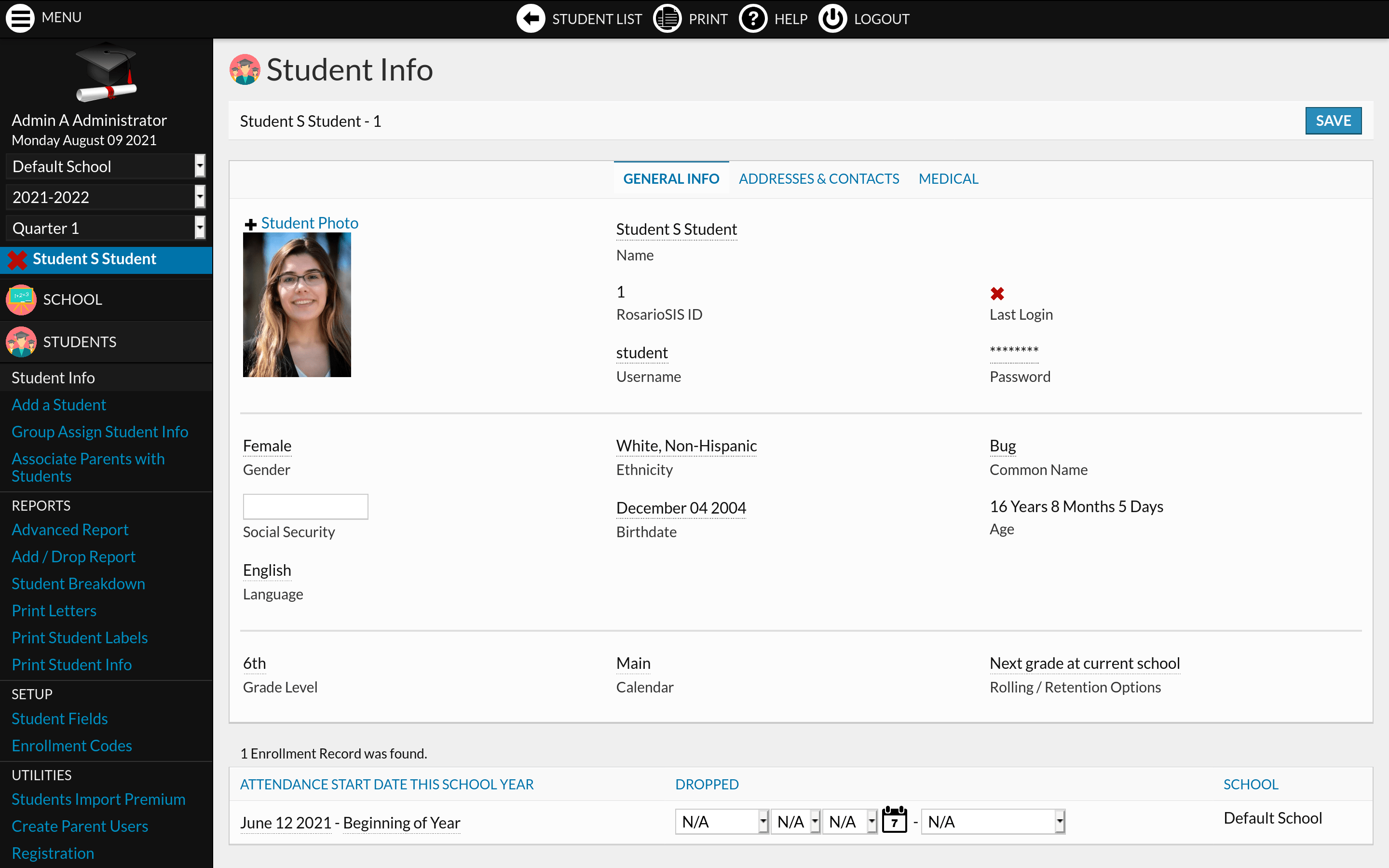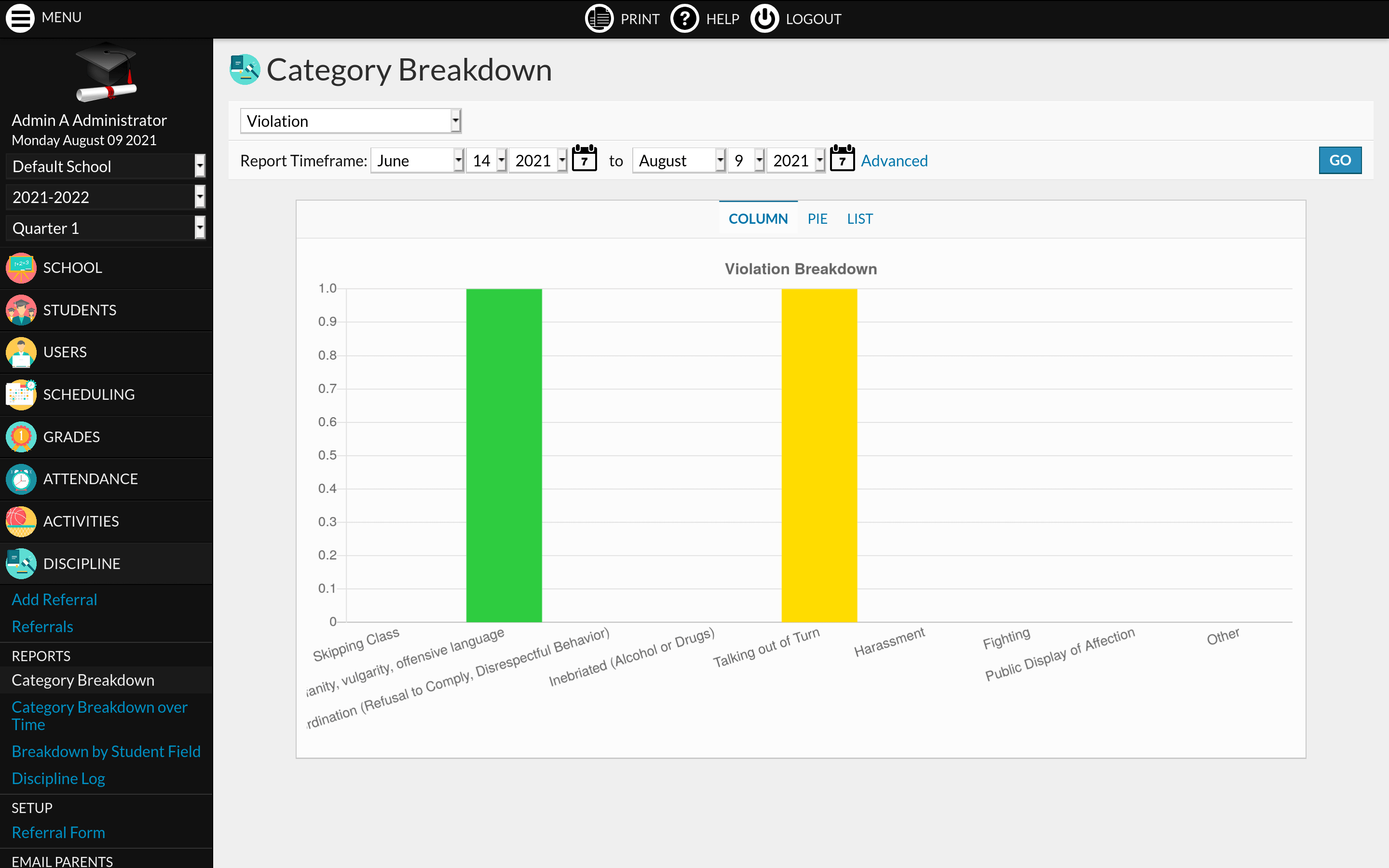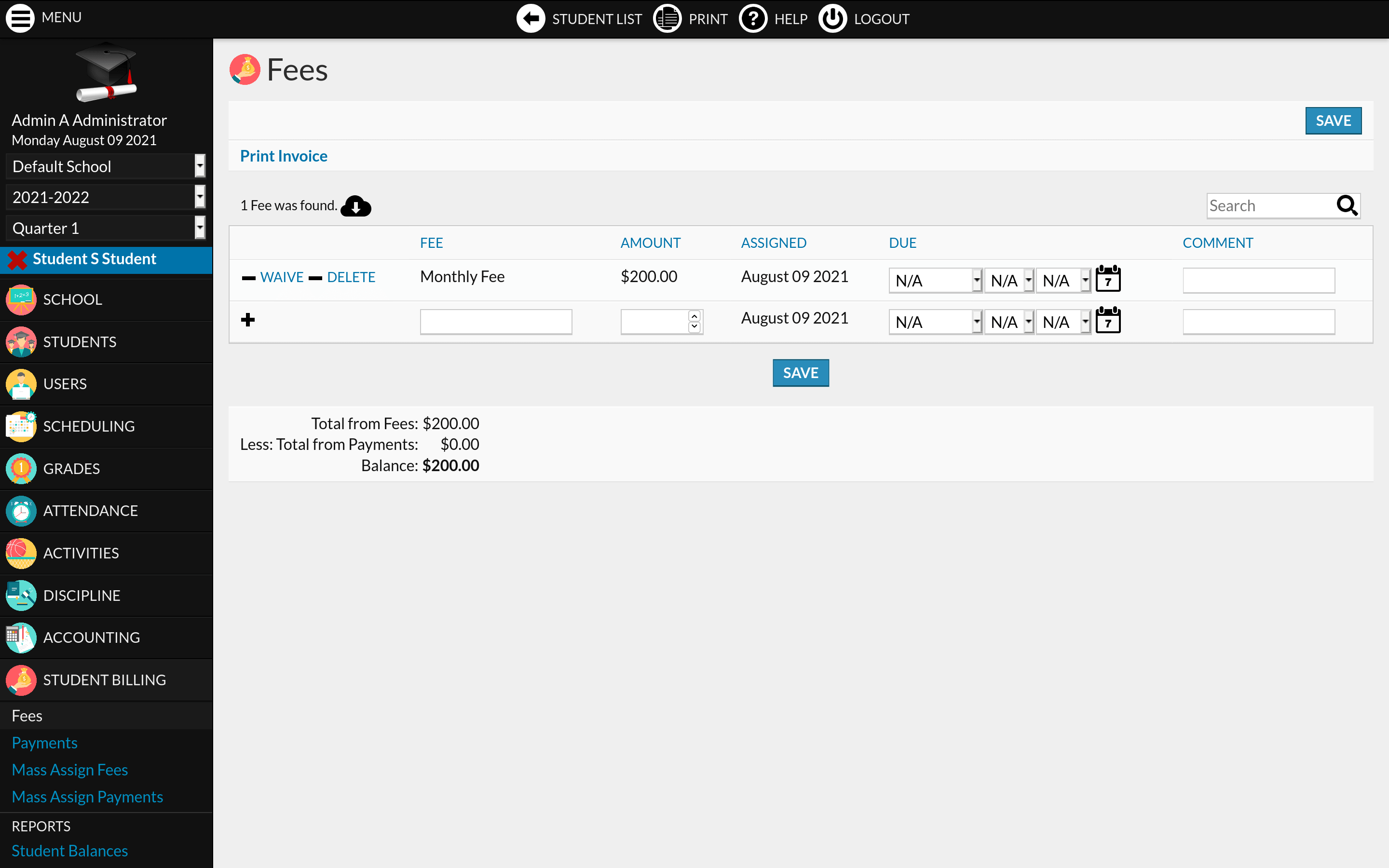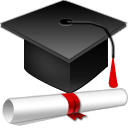What is RosarioSIS and how can I use it to manage my school?
RosarioSIS is a webapp that runs in the browser.
The following screenshot displays general and enrollment information about a student. From the left menu, you can select the current school, school year and marking period. Below those dropdown menus are the School and Students modules. The Students module is open and its entries are visible.
Administrators, teachers, students and parents access information, reports, communication tools and perform certain actions based on their profile.
Typically, students (and their parents) have access to their schedule (timetable), assignments, grades, absences.
Teachers can create assignments, manage the gradebook, enter final grades, and take attendance for their classes and the students they teach.
In the following video, you will be shown how, in less than 2 minutes, a teacher can add a comment about a student, then take attendance for the Mathematics class and finally edit Gradebook grades.
Administrators first have to setup schools, calendars, marking periods, courses, schedules and grading scales.
It is possible to import all your students (and parent contacts) at once, provided it is in an Excel or CSV file.
Once the school is up and running, they have access to reports about student demographics, attendance (absences), grades (report cards, transcripts), discipline.
Below is a screenshot of one of the Discipline module's reports. It shows the breakdown of discipline referrals by category (the selected category is here "Violation"). The timeframe of the report can be adjusted.
Reports are generated in PDF ready to print or send through email. Advanced student search lets you find students based on any field. Custom fields can be added to record any data or upload files. Lists (of students or other) can be exported to Excel or CSV.
RosarioSIS also helps you manage other aspects such as Food Service, Library, Student Billing, communication whether it is via email, SMS, or internal messaging.
The screenshot below displays the list of fees assigned to a student. A quick link above the list lets you print a PDF invoice. The student's balance can be found after the list. As you can see in the left menu, the Student Billing module provides entries to manage fees and payments and offers various reports.
Whether you're a small elementary school or an international college, our applications can be adapted to a wide range of needs, and we'll give you all the support you need to make the most of the tools available.
Try RosarioSIS now and get 30 days free.